Download Your Vinyl Record Divider Label Templates
To make organizing your vinyl collection easy, we’ve provided customizable label templates designed specifically for our durable divider sets. Choose the template that fits your dividers and follow the instructions below to print your labels on the label sheet that came with your purchase.
Step 1: Choose Your Label Template
We offer two Microsoft Word label template options tailored to fit our specific divider sets. Once downloaded, open the template in Microsoft Word to begin customizing your labels.

40-Label Template
Designed for the Carstens Heavy Duty 32 Pack Divider Set
This template contains 40 labels measuring 4" x 0.5" each, to fit seamlessly onto your heavy-duty dividers.
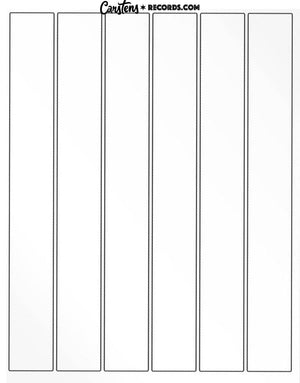
6-Label Template
Made for our Extremely Heavy Duty Retail Dividers
This template includes 5 labels measuring 1.25" x 10.125" each, ideal for dividers intended for retail environments.
Step 2: Print Your Labels
- In Microsoft Word, make sure your print settings are set to actual size (100%) for a perfect fit.
- Print a test sheet on a blank piece of standard copy paper. Hold the test sheet over your label sheet and up to the light to ensure proper alignment before printing on your actual label sheet.
- Use the provided label sheet that came with your purchase. Place it in your printer, ensuring it’s loaded correctly for label alignment.
- Preview your print settings to confirm alignment, and when ready, print directly onto the label sheet.
Step 3: Apply Your Labels
- Carefully peel each label from the sheet and apply it to the appropriate divider.
- For the 40-Label Template, match each label with the corresponding divider in your Heavy Duty Divider Set.
- For the 5-Label Template, make sure the label is centered across the full width of each Extremely Heavy Duty Divider for optimal visibility and durability.
Need Help?
If you have any questions about downloading, customizing, or printing your labels, please reach out to us via our live chat or email us at support@carstensrecords.com. We’re here to help!

